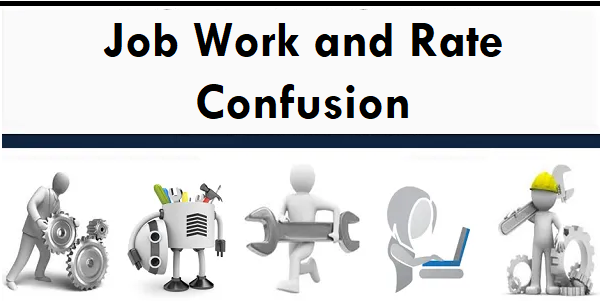All about E-Invoices under GST

The GST Council has approved introduction of ‘E-invoicing’ or ‘electronic invoicing’ in a phased manner for reporting of business to business (B2B) invoices to GST System, starting from 1st January 2020.
Who are liable to prepare e-invoices?
Registered person, whose aggregate turnover in any financial year from FY 2017-18 onwards exceeds five crore rupees, as a class of registered person who shall prepare e-invoice. For applicability you have to look from FY 2017-18 and not just current or previous Fy.
Anyone excluded from the e-invoice system?
- Special Economic Unit. (Notification. No. 61/2020-CT, dated. 30.07.2020)
- Insurance company, banking company, financial institution, non-banking financial institution
- Goods transport agency (GTA)
- Passenger transportation service
- Admission to exhibition of cinematographic films in multiplex screens
- A Government department, a local authority (Notification. No.23/2021-CT dated 01.06.2021)
- Persons registered in terms of rule 14 of CGST Rules (OIDAR)
What Transactions Are Covered under E-invoice?
- E-invoicing applies to:
- B2B transactions: Supplies to other registered businesses.
- Exports: With or without payment.
- Credit and Debit Notes: Related to B2B supplies.
- Supplies to SEZ units: If GST is involved.
- Reverse Charge Mechanism (RCM): Under Section 9(3) of the CGST Act.
- However, It doesn’t cover:
-
- B2C transactions (business-to-consumer).
- Bill of Supply or Delivery Challans.
- Imports or Job Work Challans.
-
Is there any facility to prepare e-invoices?
The Common Goods and Services Tax Electronic Portal for the purpose of preparation of the invoice notified wide Notification. No. 69/2019-CT dated 13.12.2019:
- www.einvoice1.gst.gov.in;
- www.einvoice2.gst.gov.in;
- www.einvoice3.gst.gov.in;
- www.einvoice4.gst.gov.in;
- www.einvoice5.gst.gov.in;
- www.einvoice6.gst.gov.in;
- www.einvoice7.gst.gov.in;
- www.einvoice8.gst.gov.in;
- www.einvoice9.gst.gov.in;
- www.einvoice10.gst.gov.in
Is there any format of e-invoice?
The invoice shall be prepared in FORM GST INV-01 [ Notified by Notification No. 68/2019-CT dated 13.12.2019] after obtaining an Invoice Reference Number by uploading information contained therein on the Common Goods and Services Tax Electronic Portal.
E-invoice recent updates 2025:
- Time Limit: From April 1, 2025, businesses with AATO above ₹10 crore must report invoices within 30 days. Miss this, and your invoice might not get authenticated.
- HSN Codes: For businesses above ₹5 crore, 6-digit HSN codes are mandatory (no more 4-digit shortcuts).
Quick Response (QR)code
E-invoice issued by a registered person, whose aggregate turnover in a financial year exceeds five hundred crore rupees, to an unregistered person (B2C) shall have QR Code as per Notification No. 14/2020– CT dated 21/3/20.
How to check my GSTN is enabled for e-invoicing?
The taxpayer can check his eligibility of e-Invoicing at Option Search -> ‘e-Invoice Status of Taxpayer’ of the e-Invoice portal [https://einvoice1.gst.gov.in/].
History of turnover limit for E-invoicing under GST
Over the period of e-invoicing introduction government is increasing bracket of taxpayers for generating e-invoices. Don’t get surprised if E-invoice become mandatory for all B2B transactions irrespective of amount of turnover. Automation in the process certainly going to increase the cost.
Tabular summary of date wise applicability of e-invoice with notifications:
| S. No. | Aggregate Turnover Exceeding INR | Effective Date | Notification Reference |
|---|---|---|---|
| 1 | 500 Crores | 01.10.2020 | Notification No.13/2020-CT dated 21.03.2020 Notification No. 61/2020-CT dated. 30.07.2020 |
| 2 | 100 Crores | 01.01.2021 | Notification No. 88/2020-CT dated 10.11.2020 |
| 3 | 50 Crores | 01.04.2021 | Notification No. 05/2021-CT dated 08.03.2021 |
| 4 | 20 Crores | 01.04.2022 | Notification No. 01/2022-CT dated 24.02.2022 |
| 5 | 10 Crores | 01.10.2022 | Notification No. 17/2022-CT dated 01.08.2022 |
| 6 | 5 Crores | 01.08.2023 | Notification No. 10/2023-CT dated 10.05.2023 |