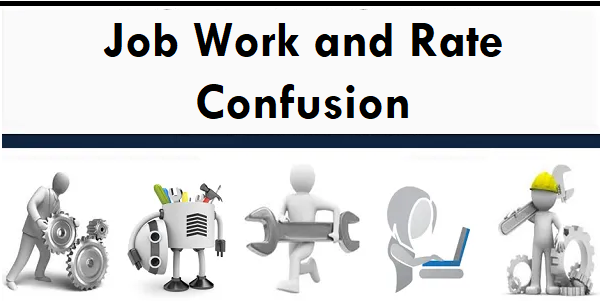CBIC further extends the due date of certain compliance which falls during the period from 20th March 2020 to 30th August 2020.
In the spread of pandemic COVID-19, in order to provide relief to taxpayers CBIC had issued Notification 35/2020-CGST dated 03rd April 2020 extending time barring filing of most of the appeal, statements, reply, applications etc which due for action between the period from the 20th March, 2020 to the 29th June, 2020 up to 30th June 2020.
As the spread of COVID-19 continues, CBIC vide notification 55/2020-CGST dated 27th June 2020 modified notification 35/2020-CGST and further extends the time barring compliance which falls during the period from 20th March 2020 to 30th August, 2020 till 31st August 2020.
Actions/acts covered in the notification:
(a) completion of any proceeding or passing of any order or issuance of any notice,
intimation, notification, sanction or approval or such other action, by whatever name
called, by any authority, commission or tribunal, by whatever name called, under the
provisions of the Acts stated above; or
intimation, notification, sanction or approval or such other action, by whatever name
called, by any authority, commission or tribunal, by whatever name called, under the
provisions of the Acts stated above; or
(b) filing of any appeal, reply or application or furnishing of any report, document, return,
statement or such other record, by whatever name called, under the provisions of the
Acts stated above;
statement or such other record, by whatever name called, under the provisions of the
Acts stated above;
However, such extension of time shall not be applicable for the compliances of the following provisions of the act-
(a) Chapter IV;
(b) sub-section (3) of section 10, sections 25, 27, 31, 37, 47, 50, 69, 90, 122, 129;
(c) section 39, except sub-section (3), (4) and (5);
(d) section 68, in so far as e-way bill is concerned; and
(e) rules made under the provisions specified at clause (a) to (d) above;
——————————
CBIC further extends time period to pass order under Section 54(7) of CGST Act w.r.t. Refund of Tax under GST till 31.08.2020
In same line, CBIC also modified Notification no 46/2020-CGST dated 09th June 2020 by issuing new notification 56/2020-CGST dated 27th June 2020, which states that where a notice has been issued for rejection of refund claim, in full or in part and where the time limit for issuance of an order in terms of the provisions of sub-section (5), read with sub-section (7) of section 54 of the said Act falls during the period from March 20, 2020, to August 30, 2020, in such cases the time limit for issuance of the said order shall be extended to fifteen days after the receipt of the reply to the notice from the registered person or August 31, 2020, whichever is later.