Chaldean numerology calculator in excel
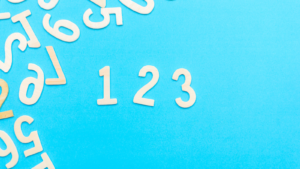
If you’re interested in numerology and want to calculate Name Numbers, Destiny Numbers, and Psychic Numbers instantly? then this post is for you. I have created a simple yet useful Excel utility that does all the calculations for you. This Chaldean numerology calculator in excel helps you to find out the name number, destiny and psychic numbers.
What does this Chaldean numerology calculator in excel do?
-
How to calculate numerology number by name?
– Enter your full name, and the sheet will assign numeric values to each letter based on the Chaldean system, giving you your Name Number. Chaldean numerology assigns each letter of your name a numerical value from 1 to 8. You then add up the values of all the letters in your name and reduce the sum to a single digit.
-
How to Finds Your Destiny Number (Bhagyaank)
Just enter your Date of Birth, and the utility calculates your Destiny Number, which represents your life’s purpose and direction. To find your Destiny Number, also known as Bhagyank, add all the digits in your full birth date (day, month, and year) and reduce the sum to a single digit. To calculate the Bhagyank (Destiny Number) for the birth date 15/01/2010, you add all the digits together: 1 + 5 + 0 + 1 + 2 + 0 + 1 + 0 = 10. Since 10 is a two-digit number, you reduce it to a single digit by adding the two digits together: 1 + 0 = 1. Therefore, the Bhagyank for the birth date 15/01/2010 is 1.
-
Calculate Your Psychic Number (Mulank)
Excel also calculates your Psychic Number, which reveals your natural personality and how people perceive you. Calculate your psychic number by adding the digits of your birth day. For example, if your birthday is January 15, 2010, your psychic number is calculated from the number 15. I this case day will be 1+5=6.
-
Calculate your mobile number numerology:
This numerology calculator also gives your mobile number’s numerology number. E.g. your mobile no is 9999999999 then your numerology value will be 9. Please note you need to mention mobile number without country code.
Why Use This Chaldean numerology calculator in excel ?
- Fast and Accurate – No need to manually add numbers; just enter your details, and the results appear instantly!
- Easy to Use – Simple interface; anyone can use it without technical knowledge.
- Based on Chaldean Numerology – This ancient system is known for its deep insights and accuracy.
- Great for Personal Use – Whether you’re a numerology enthusiast, this tool saves time and effort.
How to Use Chaldean Numerology calculator in excel?
- Open the Excel file.
- Enter your full name in the designated box.
- Enter your Date of Birth.
- The sheet will instantly calculate and display your Name Number, Destiny Number, and Psychic Number.
- Interpret your results using numerology meanings.
Download & Try It Now!
If you’re curious about your numerology numbers and want to explore what they reveal about you, this Excel sheet is the perfect tool for you. let me know in the comments if you find this helpful or have any suggestions for improvement. Happy calculating! 😊
Disclaimer
I am not a professional numerologist. This numerology calculator only performs numerical calculations based on the Chaldean system. For a detailed understanding, explanation, or reading, please consult with a professional numerologist. This excel calculator does only calculations and not provide any advice.
Download Chaldean numerology calculator in excel for free⏬:

